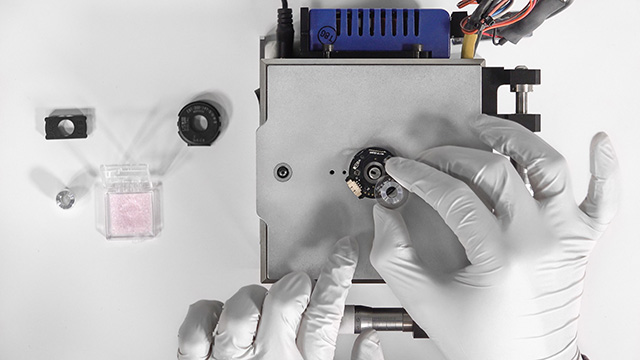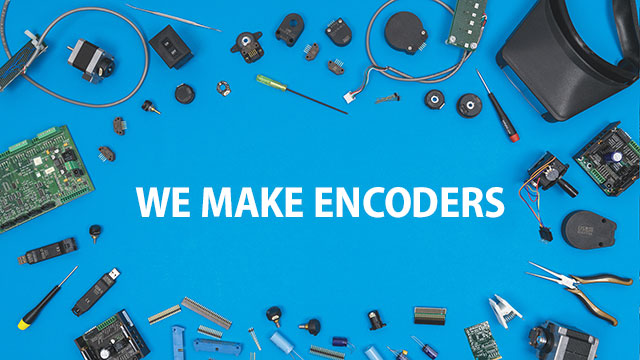USB4 Connecting Multiple Devices Q&A
Question: When I plug in a second USB4 device, Windows gives me an error: Windows cannot load the device driver for this hardware because a previous instance of the device driver is still in memory. (code 38) I can reboot, and still, one of the devices does not enumerate.
Answer: The Cypress driver used by the USB4 device can support multiple devices. After the first device is plugged in, the Windows Device Manager will display the connected device under the Encoders Interface class as US Digital USB4 fully functional; Once a second device is plugged in, it shows up as US Digital USB4 before firmware download and re-enumeration. The current solution is to unplug and re-plug the first device. This allows the second device to enumerate fully, and then both devices will be fully functional. After performing this procedure, both devices will be fully functional after a computer restart.