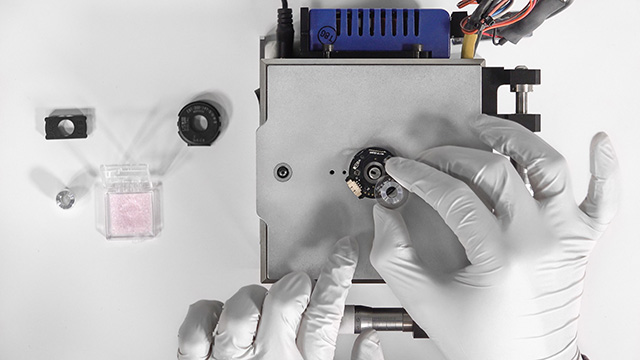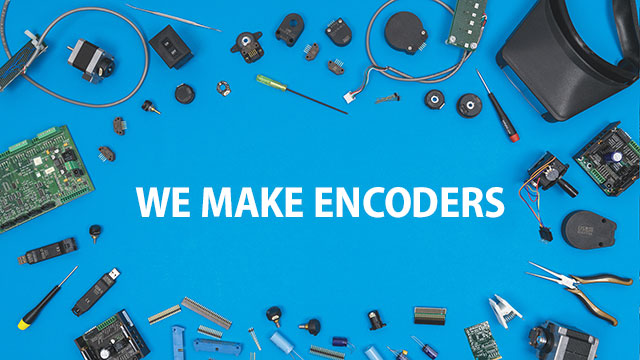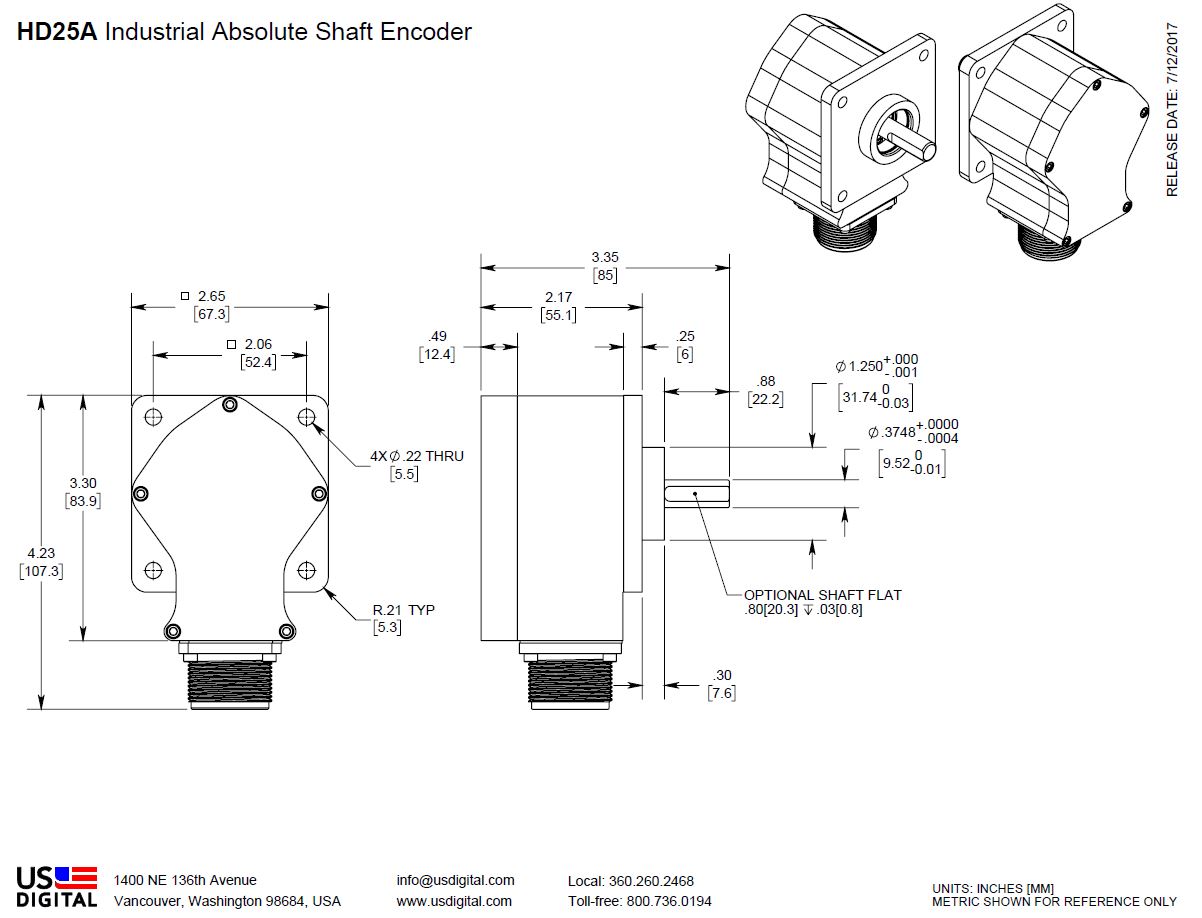HD25A Absolute Industrial Rugged Metal Optical Encoder
HD25A Features
- NEMA size 25 package
- Anodized milled aluminum housing with O-ring housing seal
- 3/8 in. diameter shaft
- Up to 15 devices on a single 6-pin telephone-type cable
- 12-bit resolution
- 7 milliseconds update time
- EEPROM stores downloadable parameters
- Field programmable resolution (2 to 4,096 CPR)
- Remotely updatable firmware
See more info below
Configure the HD25A