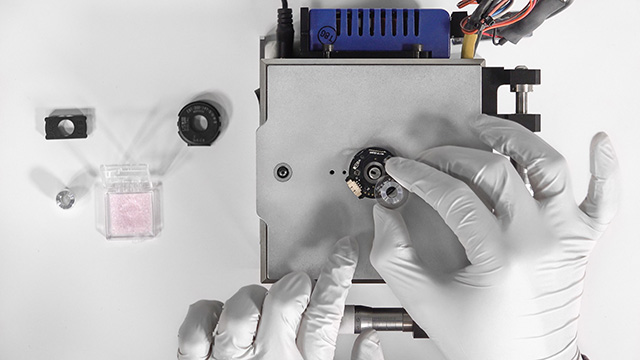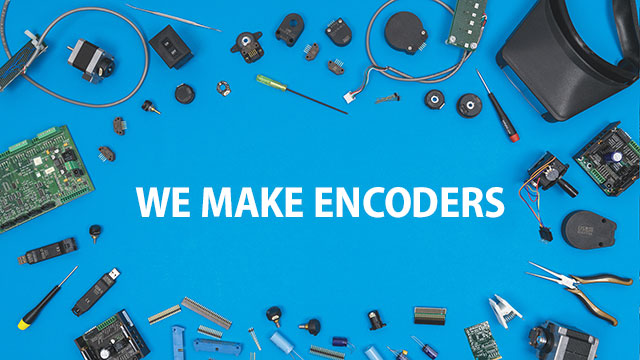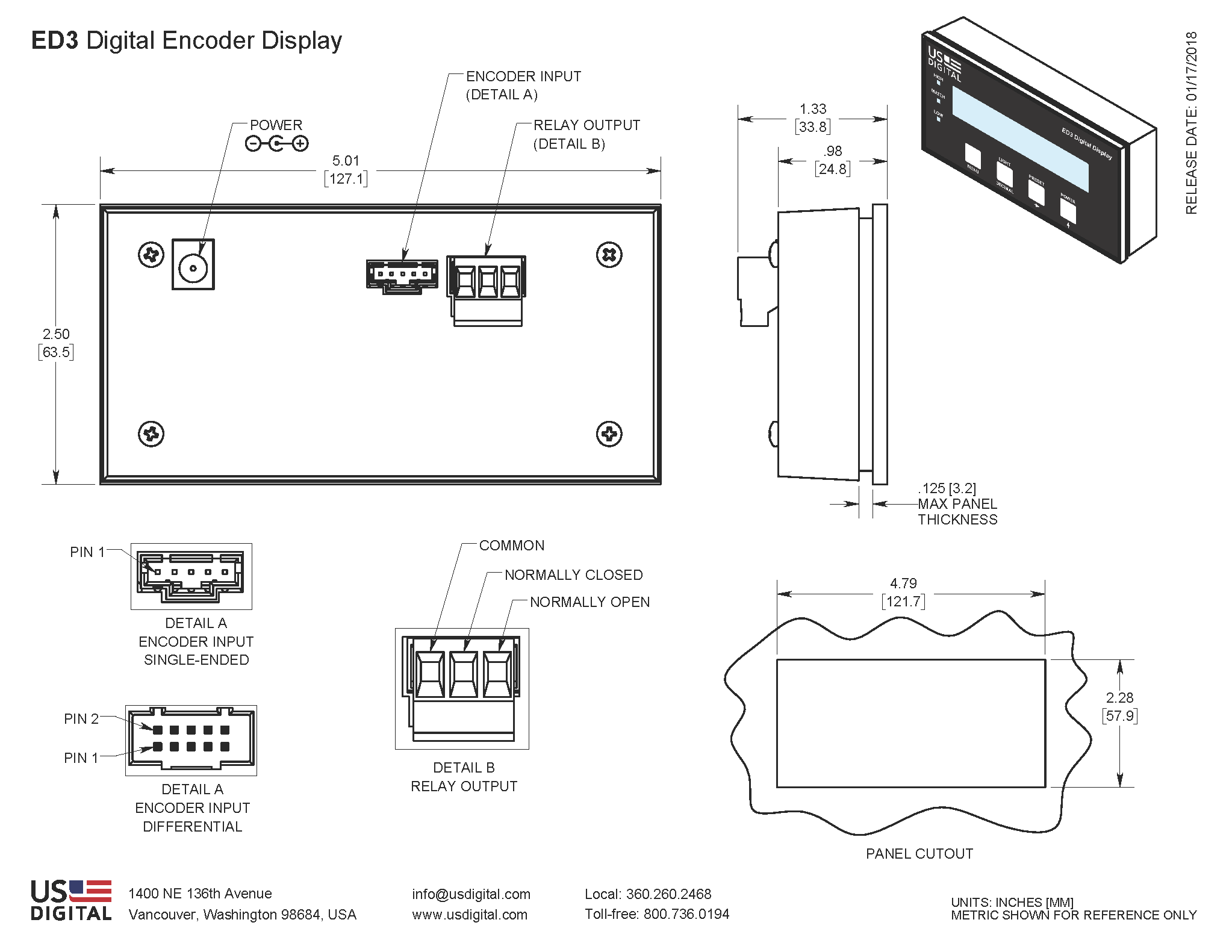SCALE FACTOR
The internal counter values are multiplied by this factor to display numbers in more meaningful user units. A negative scale factor (minus sign in the left-most digit) will reverse the count direction. A decimal point may be placed by using the Decimal and Right Arrow buttons. Use any non-zero number.
NOTE: The Scale Factor resolution has no effect on the displayed resolution. For the PWM encoders, the Scale Factor selection is limited to +1 or -1; the sign will reverse the count direction.

LO COUNT (MINIMUM NUMBER TO DISPLAY)
The valid display range of the ED3 is set by the Lo Count and Hi Count parameters. The Lo Count defines the smallest number to be displayed. Any positive, negative, decimal, or integer number may be entered. If the displayed number attempts to go below Lo Count, the ED3 counter will rollover to the maximum number defined by Hi Count.
NOTE: Placement of the decimal point in HI Count or Lo Count controls the number of decimal digits actually displayed during operation. The HI Count or Lo Count resolution can't be set any finer than the Scale Factor resolution.

HI COUNT (MAXIMUM NUMBER TO DISPLAY)
The valid display range of the ED3 is set by the Lo Count and Hi Count parameters. The Hi Count defines the largest number to be displayed. Any positive, negative, decimal, or integer number may be entered. If the displayed number attempts to go above Hi Count, the ED3 counter will rollover to the minimum number defined by Lo Count. Hi Count must be a greater number than Lo Count.
NOTE: Placement of the decimal point in HI Count or Lo Count controls the number of decimal digits displayed during operation. The HI Count or Lo Count resolution can't be set any finer than the Scale Factor resolution.

= SET (MATCH)
The Match LED will be lit whenever the display number matches this value. If the Relay Mode is set to = (Match), the Relay will be energized. Any positive, negative, decimal, or integer number may be entered. To disable the match condition, set =Set outside of the display range (Hi Count).

HI SET
The High LED will be lit whenever the display number is greater than this value. If the Relay Mode is set to Hi, the Relay will be energized. If the Relay Mode is set to Bt (Between), the Relay will be energized and the Match LED will light when the display number is >=Lo Set and <=Hi Set. To disable this condition, set Hi Set greater than the display range (>Hi Count).

LO SET
The Low LED will be lit whenever the display number is less than this value. If the Relay Mode is set to Lo, the Relay will be energized. If the Relay Mode is set to Bt (Between), the Relay will be energized and the Match LED will light when the display number is >=Lo Set and <=Hi Set. To disable this condition, set Lo Set less than the display range (< Lo Count).

RELAY
The relay can be energized when the following conditions occur:
- No Never
- Hi When the display number is >Hi Set
- Lo When the display number is <Lo Set
- Bt (Between) When the display number is >=Lo Set and <=Hi Set
- = When the display number is equal to =Set (Match)

MODE
The following choices are available:
- Quad 1
- Quad 2
- Quad 4
- Step Dir (Step and Direction)
- P-Ratio (PWM)
Quad 1 will cause the ED3 to count once per quadrature cycle (X1 mode), Quad 2 will count twice per quadrature cycle (X2 Mode) and Quad 4 will count four times per quadrature cycle (X4 mode). Step Dir will count digital pulses at input A; the count direction is controlled by input B (B=0 selects up count, B=1 selects down count - Input B may switch state only when input A = 1). P-Ratio will enable the device to read the PWM output of the MA3, MAE3 or M3.
Example: If the ED3 receives 360 quadrature cycles, Quad 1 will generate 360 increments, Quad 4 will generate 1440 increments.

IND (INDEX ENABLE)
When an index input is asserted to a high logic level, this parameter provides the following choices:
- On: Preset the displayed value to the PreLoad parameter.
- Off: Ignore the index input.
Note: This parameter does not apply to PWM encoders.

PRE (PRESET BUTTON ENABLE)
When the Preset Button is pressed, this parameter provides the following choice:
- On: Preset the displayed value to the PreLoad parameter.
- Off: Ignore the Preset Button.

PRELOAD VALUE
The displayed value will be changed to this value when the preset button is enabled and asserted, or the index signal is enabled and asserted. Any positive, negative, decimal, or integer number may be entered. Be sure to enter a value >=Lo Count and <=Hi Count.

LITE (BACKLIGHT DEFAULT SETTING)
When the ED3 first powers on, the backlight will automatically be turned on if this parameter is set to On, or Off if this parameter is set to Off. This parameter does not affect the front panel backlight button. It is always enabled and will toggle the backlight on or off.