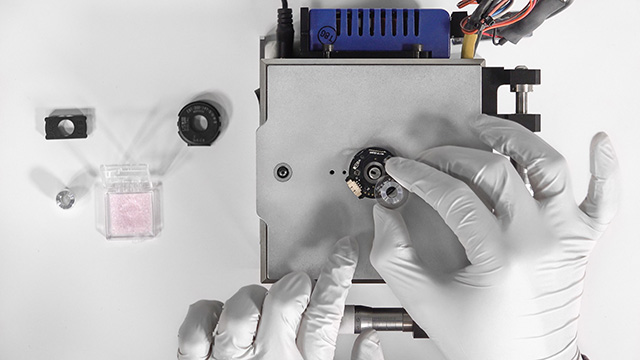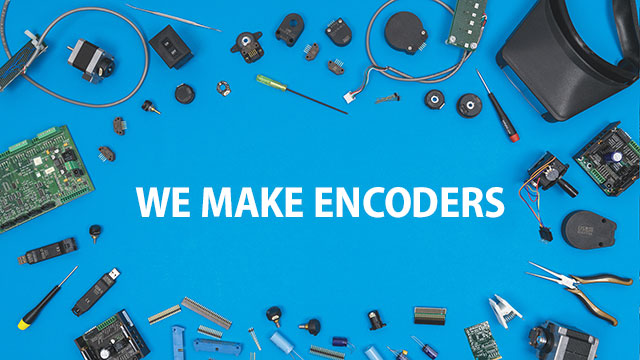Understanding Encoder Resolution and Its 3 Forms
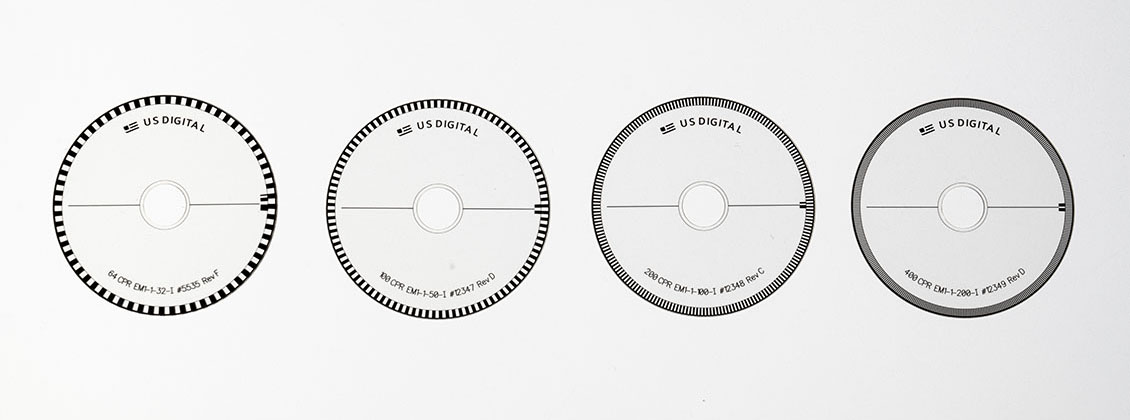
Encoder resolution is the number of segments per revolution in rotary encoders and segments per inch in linear encoders that can be counted. It determines the smallest distance that can be measured or observed by the encoder. However, it can be used in three different ways within the same motion control system.
In this post, we'll explain the three forms of encoder resolution: native resolution, interpolated resolution and resolution multiplication.
What is an encoder's native resolution?
The inner workings of incremental optical encoders are easy to visualize, and can help us understand resolution's most basic form: native resolution.
Inside an optical encoder, an LED shines light at a transparent disk with lines on it. The number of lines on the disk determines the encoder's native resolution, or Cycles Per Revolution (CPR). Native resolution is easy to see. The photo at the start of this post shows four encoder disks. The one on the left has 64 lines, for a native CPR of 64. The other disks have more lines. Count them and you'll get resolutions of 100 CPR, 200 CPR and 400 CPR—the same as the number of lines on each disk.
Native resolution is determined by the number of lines on the disk in many rotary encoders. Simple and straightforward? It would be—if that's all there was to the story.
What is interpolated resolution?
Signal processing can also go on before the output leaves the encoder, and can effectively increase the resolution beyond the native CPR.
Many manufacturers use an LED array to scan encoder disks instead of a single LED. The array presents multiple views of the lines on the disk to the onboard signal processor (which is part of the encoder module). If the true position is somewhere between two lines, the signal processor can interpolate to find that position.
It's like taking a tape measure that's only marked in inches, and adding fractions between each inch mark to read smaller measurements—but without actually adding the fractions.
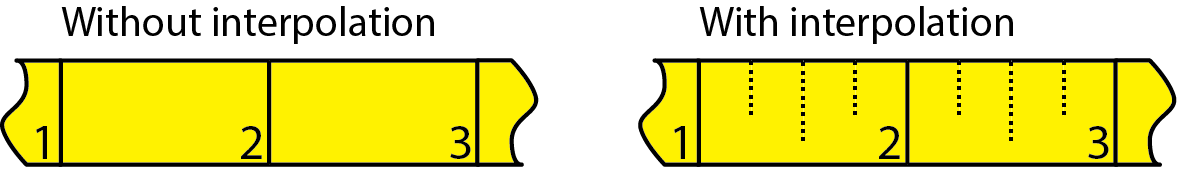
When manufacturers tell you the CPR of an encoder, they're giving you the number that is produced after any interpolation takes place. For example, if you were to count the number of lines on a 10,000 CPR encoder and find out the disk only has 2,500 lines on it, then you would know that the internal module is interpolating—finding the 'in-between' positions—and producing four times as many cycles as there are lines on the disk.
Why do manufacturers use interpolation? With native CPR, higher resolution means thinner lines. At some point, a physical limit is reached—the lines can't be made any thinner and still produce a good signal. Interpolation allows the manufacturer to produce an encoder with higher resolution without increasing the disk size; or to shrink the disk size—very important for meeting the demand for miniaturized products—and still produce a high resolution encoder.
Native CPR and interpolated CPR are resolutions that are based on lines on the encoder's disk, and signal processing inside the encoder. It turns out resolution can also be modified outside the encoder.
What is Resolution Multiplication?
Most incremental encoders have quadrature output channels: two channels called Channel A and Channel B, with one of them shifted from the other by 90 electrical degrees. With quadrature, we can use a technique called resolution multiplication to get one, two or four times the position reports per revolution as compared to the CPR. (For details on how this is done, see our earlier post on quadrature and resolution multiplication.)
To avoid confusion with CPR, we use the Pulses Per Revolution (PPR) to specify the count after resolution multiplication (also known as after quadrature, an equivalent term). For example, after 4x multiplication a 200 CPR encoder will produce 800 PPR.
Note that this processing is performed on the output signals after they leave the encoder. You may need an encoder-to-counter interface chip to accomplish this, such as an LS7183N.
With resolution multiplication, it's like you're using an encoder with up to 4 times the resolution—even though the CPR of the encoder hasn't changed.
Note: Different Manufacturers use different terms in different ways
We've used CPR to denote Cycles per Revolution. Some vendors use CPR to mean the same thing, but call it Counts per Revolution. Others use CPR to mean counts per revolution after quadrature—which we've defined as Pulses per Revolution (PPR). But PPR is used by some vendors to mean what we call CPR!
Confusing? Absolutely! When you examine data sheets or talk to vendors, a key way to clarify what their terms mean is with a question: "Is this before or after quadrature?"
The Three Forms of Encoder Resolution
Native CPR… interpolated CPR… multiplied CPR… The next drawing shows how these terms fit together within a motion control system.
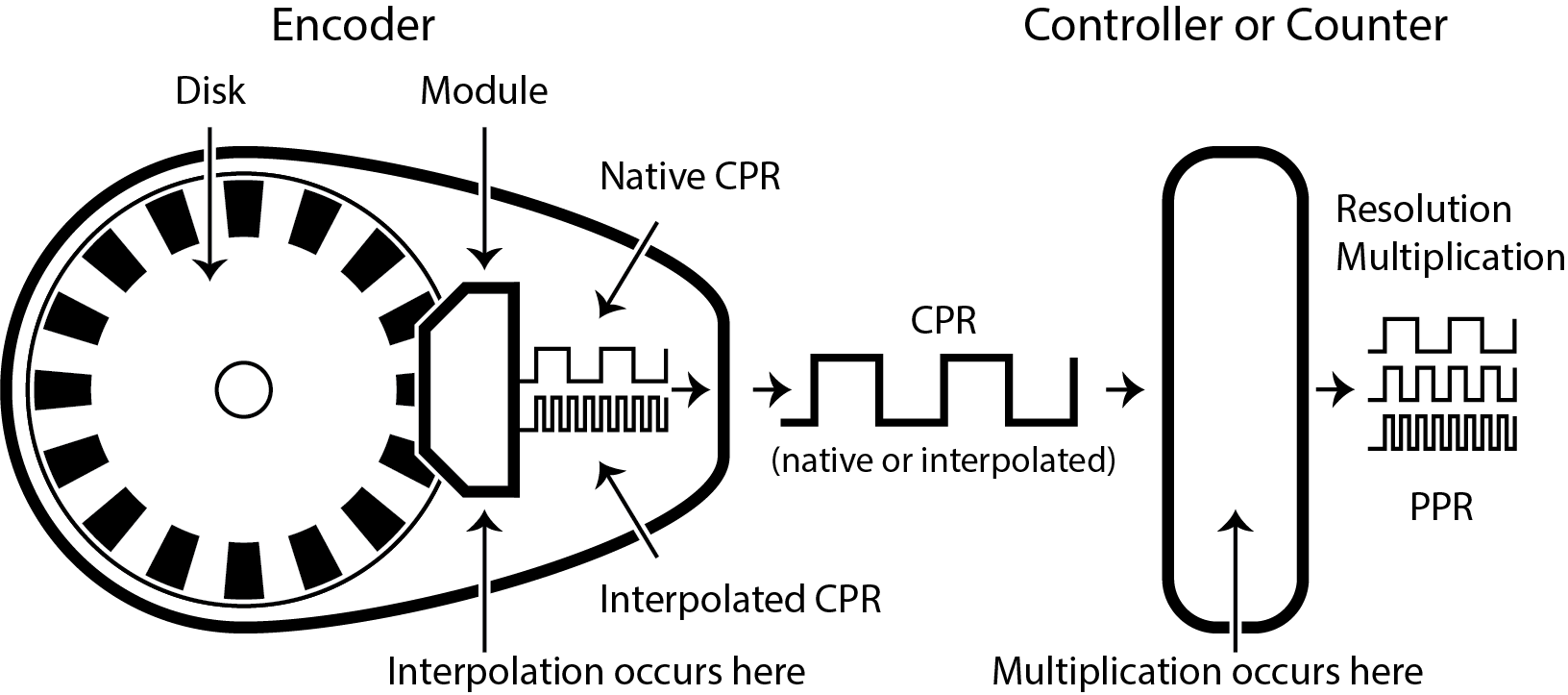
INSIDE THE ENCODER
- The disk rotates, native CPR leaves the sensor array and goes to the onboard module
- Onboard module processes the signal, and sends it to the outputs as native CPR. Or…
- Onboard module interpolates the signal, sends it to outputs as interpolated CPR
BETWEEN THE ENCODER AND CONTROLLER
- CPR leaves the encoder; it's the same number as shown on the data sheet
AT THE CONTROLLER or COUNTER
- CPR arrives at controller, gets used as is; or gets multiplied by 2 or 4 times (PPR)
Encoder Resolution for Other Types of Encoders
The principles of resolution that were easy to see and understand for optical encoders apply to other technologies, too.
Magnetic Incremental Encoders - instead of lines and windows, magnetic encoders use various forms of magnets or magnetized strips and sensors to generate signals. Resolution can still be expressed in CPR. Interpolation may be used to increase the resolution. Resolution multiplication can be used after quadrature to increase resolution
Capacitive Incremental Encoders - many use internal disks whose capacitance varies with rotation; the fluctuations generate output signals of various resolutions. Some use interpolation, as well as resolution multiplication.
Absolute Encoders - rather than cycles per revolution, absolute encoders use positions per revolution, or codes per revolution—but the same ideas apply. Resolution is still the smallest distance that can be measured. Some absolute technologies will also employ interpolation to achieve higher resolution.
Linear Incremental Encoders - a linear encoder is like a rotary encoder whose disk has been unrolled to form a straight line. The same principles apply, but now resolution is specified in CPI (Cycles per Inch) rather than CPR. Interpolation may sometimes be used; resolution multiplication is also possible.
3 Things to Remember about Encoder Resolution and Its Forms
Putting it all together, here are some key features about encoder resolution.
- CPR : is the primary measurement of resolution. It's the number that shows up on an encoder's data sheet. It can be equal to the lines on the encoder disk (native resolution); or a higher number, if interpolation is used.
- Interpolation : happens behind the scenes, within the encoder. It's not something you specify or choose. If manufacturers mention interpolation in data sheets, it's a way for them to let you know that they're doing extra processing internally, and that the CPR they state may be higher than the number of lines on the disk.
- Resolution Multiplication : happens at the controller, not at the encoder. It gives you a way to get higher resolution from the same encoder.
If you want to know more about resolution, such as when to use higher or lower resolution, or why use resolution multiplication, see our white paper on Resolution, Accuracy, and Precision of Encoders.